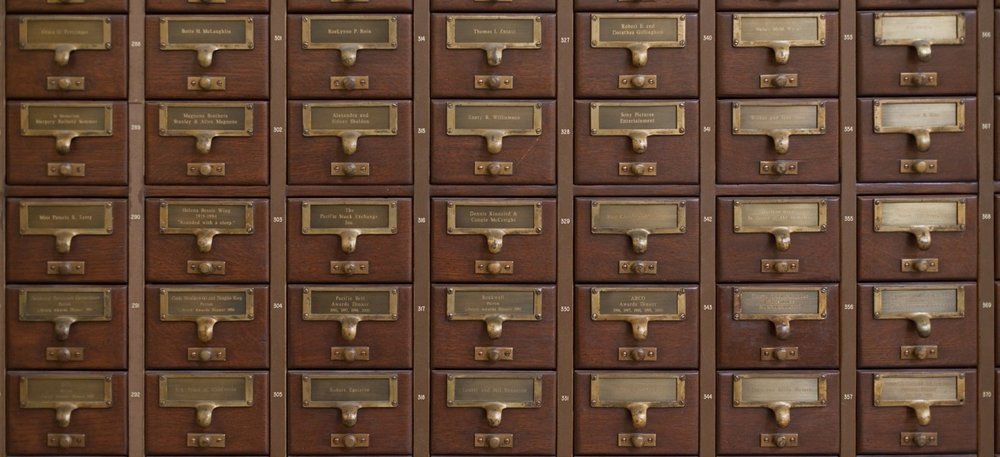. . . the library wherever you are . . .
Library Catalog- Log in to your library account to see what is checked out, renew overdue items, place reserves on items you want, opt in to checkout history, and more.
Click on catalog button at right, then choose the log in in the upper right corner. Enter your library card number & password. Don’t know your password? Contact the library.
Download Audio and Ebooks- Download audiobooks and ebooks to your phone with the Libby app, or use your computer or other device. Coming soon, the Palace app will offer even more choices
Click on the GMLC button at right, and enter your library card number and password.
Kanopy Streaming Movies- Log in to Kanopy for to stream movies from your computer or phone. Monthly account limits apply:
- Movies- 5 credits per month. Available for 48-72 hours.
-Great Courses- 3 available per month. Available for 30 days.
-Kanopy Kids- 30 day allowance.
Click on the Kanopy button at right, click “add library card” and create an account using your library card and password.
Inter-Library Loan- Log in to the statewide interlibrary loan system to search statewide for books to borrow and place a request. Ask a librarian to set up your account, then click the Clover button at right, and choose the log in button in the upper right corner. Enter your library card number & password.
Universal Class- Get free access to a collection of over 500 online classes from a wide variety of topics. Click on the Universal Class button at right, and register with your library card.
Vermont Online Library and Learning Express- Access to databases, journals, magazines (Vermont Online Library) and job and skills resources (Learning Exress). Click the buttons at right. No log in required in Vermont; enter your library card out of state.